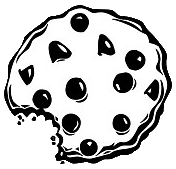Już 62 584 użytkowników uczy się języków obcych z Edustation.
Możesz zarejestrować się już dziś i odebrać bonus w postaci 10 monet.
Jeżeli chcesz się dowiedzieć więcej o naszym portalu - kliknij tutaj
Jeszcze nie teraz ZAREJESTRUJ SIĘlub
Zaloguj »Chrome Event 12/7/10 (2 of 4) - Chrome Web Store
Poziom:
Temat: Media
Pichai:
Moving on beyond Chrome,
the next big major feature
which we are offering in Chrome
to users
is the Chrome Web Store.
About six months ago at I/O,
we first gave details
of this project.
Since then, we announced
a developer SDK,
and we've made lots
of progress.
There are many, many partners
who have been working
very closely with us in terms
of getting applications ready.
So we actually want to--
want to give you a full demo
of where the Web Store is today.
But it's worth recapping
why we started working
on the problem
in the first place.
The web has thousands and
thousand of applications.
More than any of us can count.
But it is really really hard
for us to discover
these applications.
I gave this example at I/O where
I was trying find a chess game
for my kids
and it was very hard.
I searched for it.
A lot of links,
but no ratings, no reviews.
I did not know which was
the best game to go and play.
But once I found one, later when
I came back to my computer,
I couldn't remember how to go
back to it, et cetera.
I keep encountering
this problem,
Most recently, on my phone,
I discovered this amazing
application called Flixster.
It's about movies,
it's about reviews,
you can find showtimes.
It's a really nice app.
I come back to my computer.
It turns out Flixster is right
there on the web as well.
But somehow I had never
known about it.
And this problem resonates
with a lot of people.
So our goal was to help users
discover these applications.
From a developer standpoint,
it's really hard to stand out
in this world of applications,
and more importantly it's very
hard to monetize applications.
You have one tool in your
arsenal which is advertising.
That works great in many cases,
but there are cases
where it doesn't work so well.
People want to get paid
for their apps,
but today users don't trust
a small independent developer
and go to some site which they
don't know about
and pay $2, $3, or $4.
They hesitate to do that.
Those are the problems
we set out to solve
with the Chrome Web Store.
So let's take a look.
I would like
to invite Kan Liu,
who is a product manager
on Chrome,
who is gonna help us demo
the Chrome Web Store.
So let's start by looking
at the gallery,
which is the landing page
of the Chrome Web Store.
So it is meant for discovery.
It is very rich, visual,
interactive,
and we constantly work
to feature new applications.
So let's poke around and see
what we can find.
Let's go ahead and click
the news category.
I'm a huge news fan.
So I tend to catch up on
a lot of news.
And as you can see, there are
several news applications
which are already
in the gallery.
One application which captures
my eye is NPR.
I listen to NPR all the time.
It seems to have high ratings.
We already installed this
application on this machine,
so we'll go ahead and show it
to you.
So if you go to the NPR
application,
what you find is it looks very
different from a web page today.
So NPR has done some cool work
on mobile platforms
and they have brought a lot
of those elements to the web.
So you can see it's a very rich,
interactive application.
And it's very, very easy
to browse news.
My favorite feature
is playlists.
You can click on any article
you like
and keep adding it
to the playlists.
And once you are done,
you can have it play
in the background
while you continue browsing
the web.
man on web: From NPR music,
you're listening
to a special performance
by Elton John and Leon Russell.
Pichai: The next application
I want to show to you
is Sports Illustrated.
At Google I/O, we gave you a
full demo of Sports Illustrated.
I'm very excited to say
the app is ready.
I've been using it now.
They call it SI Snapshot.
Sports Illustrated is known
for the quality of their photos.
As a sports fan,
you love the amazing quality
of the photos they have,
and they have a created an
entire visual rich experience.
You can consume the whole day's
sports information
just on photos.
And you can even go
and personalize it for you.
There's a content section
called My SI.
And if you set it up,
you will get sports news
for your area, things you like,
teams you like, etc.
Again, a rich, visual,
interactive application.
Not what you commonly expect
to see on the web.
Let's go back to the gallery.
Another category of applications
which we are very,
very excited about is games.
Turns out, games are the most
popular applications
in every app store.
So we've been working very hard
on games as well.
And so we wanna show you
how that works.
There's a game here
in the featured category
called Dreams 2.
I'm constantly looking for
new games for my kids.
So here, this game is $1.99.
We wanna show you how easy it is
to purchase an app
in the Chrome Web Store.
Let's go ahead and buy
and install it.
So it's all integrated
with your account.
So you enter your credentials.
We do a lot of work to make sure
we deduct fraud, etc.
and so there is processing
which happens in the background.
And it takes about five
to ten seconds,
and we get done with install.
So this is a simple app
which is--
Normally, when I look for apps
with my kids,
these are apps in which I hope
they will spend a few minutes
and I can get a break.
This fits that category
really well.
So you go there.
I've tried playing this game.
I never do well.
But my daughter is amazing
at it.
So you just sort of find
differences.
Turns out Kan is not that
good at it either.
So let's stop playing.
But again, this is a game
that's done in Flash.
Works great.
And you can see you can purchase
it easily in the Web Store.
We are actually offering
developers a variety of choices
as to how to monetize
their applications.
So we want to put developers
in control
of how they wanna
reach users.
And so let's pick another app,
which is Cloud Canvas.
This is a different category
of app.
It's a drawing.
It's a painting app.
It's really good.
It's a productivity app.
You know, it is--
Let's go ahead and find that.
It is about--
I think it's $4.99 a month.
So it's a subscription app.
What they have done is they want
to offer users the ability
to try it for free.
So you can go ahead
and try it for free.
It's entirely up
to the developer
in terms of how long do they
give a trial period, etc.
So we wanna offer the entire
spectrum of options
to developers
and let developers choose
how they wanna reach users.
So we've given you
a few demos.
The primary purpose
of the Web Store
is to showcase partners.
So we've been working with
really, really major partners.
People who develop incredibly
powerful applications
and reach tens of millions
of users.
So I wanna start by inviting
Marc Frons
from the New York Times--
one of my favorite news
publications--
to give us a demo.
Frons: I'll take that.
Good morning.
Good morning, everyone.
First, thank you,
Sundar.
First, I'd like to introduce
my colleagues.
Andre Behrens,
our lead software engineer,
and Paul Lau,
our graphic designer.
Ever since the launch
of our web site in 1996,
the New York Times has been
known as a technology innovator.
Today, we're excited to unveil
the next innovation
in digital journalism.
NYTimes for the Chrome
Web Store.
An app that expands
the boundaries
of what's possible on the web.
We built this app
from the ground up
using the latest in bleeding
edge web technologies.
HTML5, CSS3,
advanced JavaScript,
and some special features
of the new Chrome browser.
The result is a spectacular
new way
to read and share news
and information,
one that combines the immediacy
and interactivity
of our award-winning web site
with the readability, speed,
and seamless navigation
of an app.
Let's take a look.
With NYTimes for Chrome,
you can browse the web your way.
The app comes with
ten customized skins
that let you scan headlines
and everything
from the most graphical
to the most basic.
Here's a quick sampling.
With the email-like
lines view,
You can browse headlines
in no time.
The text-rich words skin
comes close to mimicking
the look and feel
of a print newspaper.
And on the opposite end
of the visual spectrum,
the photo gallery allows you
to see the news and pictures.
There's a big picture skin
we call Stack
which showcases our stunning
images and photography.
Let's go to my favorite--
the priority view--
which displays the articles
in the order of importance
selected by our editors.
Navigate between sections
using your keyboard.
Or if you happen to be using
a touch screen device,
with the flick of a finger.
You can access the full list
of keyboard commands
by clicking
on the shortcuts icon.
The stories themselves
have never looked more beautiful
or more engaging or been easier
to read and share.
You can also browse an entire
section of articles
for more than any story
with the touch of a cursor key.
It's very fast.
There are up-to-the-minute
breaking news alerts.
And for those times when you're
not connected to the Internet,
you can read our content
offline.
Installing the app is as simple
as clicking on the Times icon
in the Chrome Web Store.
So there it is.
We're truly excited to be
pioneering the next generation
or open web technologies
with Google.
It's only the beginning
of what we can achieve.
Thank you.
Good job.
Pichai: So the single thing
which excites me most
about the New York Times
application
is that it works offline.
So we'll talk about this later.
It's an important use case
which we are addressing
through the Chrome Web Store.
A lot of application you see
on the Chrome Web Store
works offline even when you have
no connectivity.
I talked earlier about
the importance
of games on the Web Store.
So I wanna invite one of the
leading market players
in the world of gaming, EA.
So we have the chief operating
officer of EA John Schappert.
Schappert: Thanks, Sundar,
and hi, everyone.
EA's been a leader in
interactive entertainment
for more than 25 years.
And much of that leadership
is built on the innovation
of strong brands and franchises.
Today, we're proud to bring
our strong games and franchises
to the Google Chrome Web Store
with its integrated
payment system.
Now let me show you one
of those games.
A few years ago,
we acquired Pogo.com.
Pogo.com is a great
suite of web-based games
with a strong and loyal
following of players.
And one of the flagship
titles on Pogo.com
is Poppit.
Now here's Poppit.
In standard--This is
how it looks right now.
You can play Poppit.
I'm going to go
over the rules of Poppit,
just so we know how to play.
So with Poppit, whenever
you see two or more
balloons of
the same color touching,
you, well...
you pop them.
So--Again, I threw a lot of
information your way,
so we're going to
do that one more time.
So whenever
you see two or more
of the same colored
balloons touching,
you pop them!
Right?
So anyway, Poppit
is a simple and fun game
that everyone can play.
It is played by millions
each and every month,
and it's
just a great game.
Now recently...
with the help of
the Google Web Toolkit,
we were able to convert Poppit
into a state-of-the-art
HTML5 web app
in less than 48 hours.
So you saw Poppit today.
Now with me is
my colleague, Keith Emnett,
who's going to show you
the new version
of Poppit
running in Chrome.
So we're going
to start a game here.
You can see the
same game-playing mechanics.
You see two or more
balloons of the same color,
you pop them.
But I think Poppit players
around the world
are really going to love
this new Poppit experience.
I think the first thing
that they're going to notice
is the performance.
It's blazing fast.
It's simply the fastest and
smoothest playing Poppit
we've ever made.
Now the next thing
they're going to notice
are the graphics.
It's in full
high definition right now.
And it's
the best-looking Poppit,
again, they've ever played.
So...for all its
sophistication and technology,
it's still the same
simple and fun Poppit,
it just is faster and
prettier than ever before.
So that's the
new version of Poppit.
And you know, when
we made Poppit, we thought,
"it's so much fun,
everyone should have it."
And so they will.
Today, I'm proud
to announce that Poppit
will be embedded in
the new Chrome 9 release.
So when you download Chrome,
you'll also get Poppit.
But you can also
download Poppit today
on the new
Google Chrome Web Store,
along with a suite of
our other EA games right now.
So we're
real excited about Chrome 9,
and the new
Google Chrome Web Store.
And hope
you like our games there.
Thank you.
[applause]
Thank you.
Pichai: Thank you.
Another exciting game
for me to play with my kids.
Since they did see Poppit
on the Web Store.
The final, final partner
we want to invite onstage
for the Web Store, is one of
the pioneers of the web.
Amazon.
You know, they've been
writing great applications.
You've seen a lot
of their great applications
on the web,
on mobile platforms.
And today, we
have two exciting apps
they want to announce
for the Chrome Web Store.
So to talk about that,
I want to invite
Eva Manolis and David Limp
from Amazon.
Manolis: Thank you.
[applause]
Good morning.
You know, as the web has become
more powerful and immersive,
Amazon is
constantly exploring ways
that we can take advantage
of that for our customers.
We're really excited
about the opportunity
to distribute
some of these new apps
we've been developing
through the Chrome Web Store.
The one I want to talk about
today is Windowshop.
Which will be available--
Is now available, actually,
through the Chrome Web Store.
Windowshop takes
the uncompromising
shopping experience
that Amazon customers
have come to know and love
with a completely
new and fluid interface.
With Windowshop,
you can browse best sellers
in consumer electronics
and books.
Everything we've got.
New releases
for music and for movies,
Sports and outdoors,
clothing--
Virtually everything that's
available through Amazon.
We've also
designed a new way
to search and browse
our selection.
Being the holiday season,
let's do a quick search
for--Oh, I don't know--
cake.
As you'd expect, there's
many, many books on cakes.
There's new music and old music
from the band Cake.
There's lots of tools
you can use to decorate cakes.
If you're
a little less ambitious,
you can buy
a ready-made cake.
Have it shipped to your home.
It's--oh--One of the things
I've noticed about this app
is it's a very expensive app
for everybody developing it,
'cause we're constantly
finding new things
we didn't plan to buy
that we ended up
buying on Windowshop.
Tons of toys.
And I think
the great thing that
we're doing with Windowshop
is we take all of
the great
products and images,
and all the information
we have about our products,
and brought it to you
on Windowshop.
Just like we have
on Amazon.com.
So all the
high-resolution imagery
is there for you to enjoy.
A lot of information
about the product.
And of course,
importantly,
all of
our customer reviews.
That one has
not yet been reviewed.
You can take a look at
some of our other products--
all available
through Windowshop.com.
And of course you
can also browse through
all of the great selection
we have for Kindle
in our Kindle Store.
Let's take a look at
this one here.
Not quite
sure what those are.
"Cake Pops."
I'd like to
turn it over to Dave,
and he'll tell a little bit
more about "Cake Pops."
Limp: Great.
Thanks, Eva.
So for the past over
three years,
We've--at Amazon,
have been executing
on a vision for Kindle,
to offer a big vision.
Which is to give
every book ever printed
in any language
anywhere in the world,
in less than 60 seconds.
And to execute against that,
we've built
a great Kindle device.
But we also have built
a series of applications
for all sorts
of different platforms,
from Android to iOS.
And today, those
allow you as a user
to buy once
and read anywhere.
So we're very excited today
to be able to announce
for the first time
and show for
the first time, actually,
Kindle for the web.
This is an application
that's been built
from the ground up
using HTML5
to give you the access
to all the books that you love
directly within the browser.
And you do it
without any plug-ins
and without any downloads.
So it's really,
really cool.
Let's go ahead and exit out
of the Windowshop
application here.
And we'll go ahead and
bring up the--
the beginning here, and
launch Kindle for the web.
The first thing that
you're going to see here
is that it's a
no compromise application.
It looks
like an application,
it feels
like an application,
and you can navigate
through it.
So this is our
traditional grid view.
And you notice,
because it is Kindle,
all of the books
that I have available to me
are all backed up
into the cloud.
So they're
here ready for me,
even though I'm coming
at this from a web browser.
But because we had access
to new HTML5 technology
and different types
of things from the web,
we are able
to give different views
to this information as well.
So this is
one of my favorites.
This is a flow view that
we've been able
to add to the application.
And you can see as
I kind of dial through here,
you get very,
very high performance
as we look
through the books
that are
in my library now.
The book that Eva
just showed on Windowshop
here is "Cake Pops."
I'll--Sorry about that.
Go back to "Cake Pops" here.
Click through to that.
And--oops.
- Manolis: A little too fast.
- Limp: I guess.
I don't know
what's happening.
There it goes.
So we have "Cake Pops" up
on the screen now.
And what--because
we're using web technologies,
we can integrate with
a lot of the other properties
that Amazon has.
So here we've brought
in some of the information
we have from our social
networking site on reading,
called Shelfari.
People can do character--
character plots,
and give you summaries of
what's going on inside the book.
But the most important thing
is that we can quickly go off
and kind of read this book.
And, like always with
our philosophy around Kindle,
once you get
inside of the book,
we want the--we want
the technology to disappear
and the book
to take front and center.
We want you to be
absorbed in the story
as the author
originally intended.
And here, we have a great
cookbook that shows you
great, beautiful
graphical images of the book.
And as I kind of
scroll back and forth,
you notice things,
like page turns,
they don't get in your way.
They're just seamless.
They're very, very fast.
We also didn't compromise
at all about typography.
We have great fonts in this.
And as a user,
you have the control
to be able to set up
your line spacing,
how you want
the margins to look,
how big and small
you want the font to be
up here on the screen.
And we can go ahead
and bring that up
as we kind of
go back and forth here.
And all of this has
been built inside of the web
to be able to give you
a great experience
and be able to give you
that Kindle experience
that you want
today and tomorrow.
Now as we also move forward,
not only do
you get this as a reader.
but because these
technologies are embedded,
anybody with a website
out there today
can take these,
add them to the website,
and make their own website
a bookstore for themselves.
And you can then
have the one-click purchase
right off to these books
that you've seen here today.
We're going to be in--
launching Kindle for the web
early next year,
and we hope that you all
get a chance to try it out
when it appears
in the Chrome Web Store.
Thanks.
[applause]
Thank you.
Pichai: Thanks,
Eva and David.
Really exciting that
Windowshop is launching today.
And I can't wait
to see Kindle
come on the web
and the Chrome Web Store.
So...
the Web Store is actually
ready for use today.
So people
can go to this URL.
It will be
rolling out later today.
Anyone from Chrome can
go to the URL,
Chrome.google.com/webstore,
and start using the store.
We are starting off
with around 500 applications
because we have been
working directly with partners.
But now
it's out in the open,
and we expect
the number of applications
to grow very, very sharply.
Again...what we will
also do is start
featuring the store
very prominently
in the "New Tab" page
of Chrome.
We'll start in
the U.S. and Cuba,
and start rolling it out
all over the world
with payment systems
integrated.
And our goal
is to make sure developers
can reach
the 120 million users of Chrome.
Far more
than users available
for any
other app store today.
So we think it's
a very, very exciting step.
And I can't wait for
users to try it out
and let us
know what they think.
734
And our goal
is to make sure developers
can reach
the 120 million users of Chrome.
Far more
than users available
for any
other app store today.
So we think it's
a very, very exciting step.
And I can't wait for
users to try it